LinkedIn Learning is an online technology and professional development skills training resource available for all Trinity students, faculty, and staff.
Learn what you want, when you want, and wherever you want from the LinkedIn Learning (LIL) library. LIL offers engaging, high-quality instructional videos about using the latest software and apps. It also features lessons on creative, design, and business skills for aspiring entrepreneurs. Trinity’s organizational license allows faculty, staff, and students unlimited access to the entire library, download project files, and view courses offline.
Users
Availability
Access
How to get help
Students, Faculty, and Staff.
LinkedIn Learning is a web-based service and can be accessed on any device by logging in with your TU Network credentials.
Use your Trinity Network credentials to create or log into your LinkedIn Learning account:
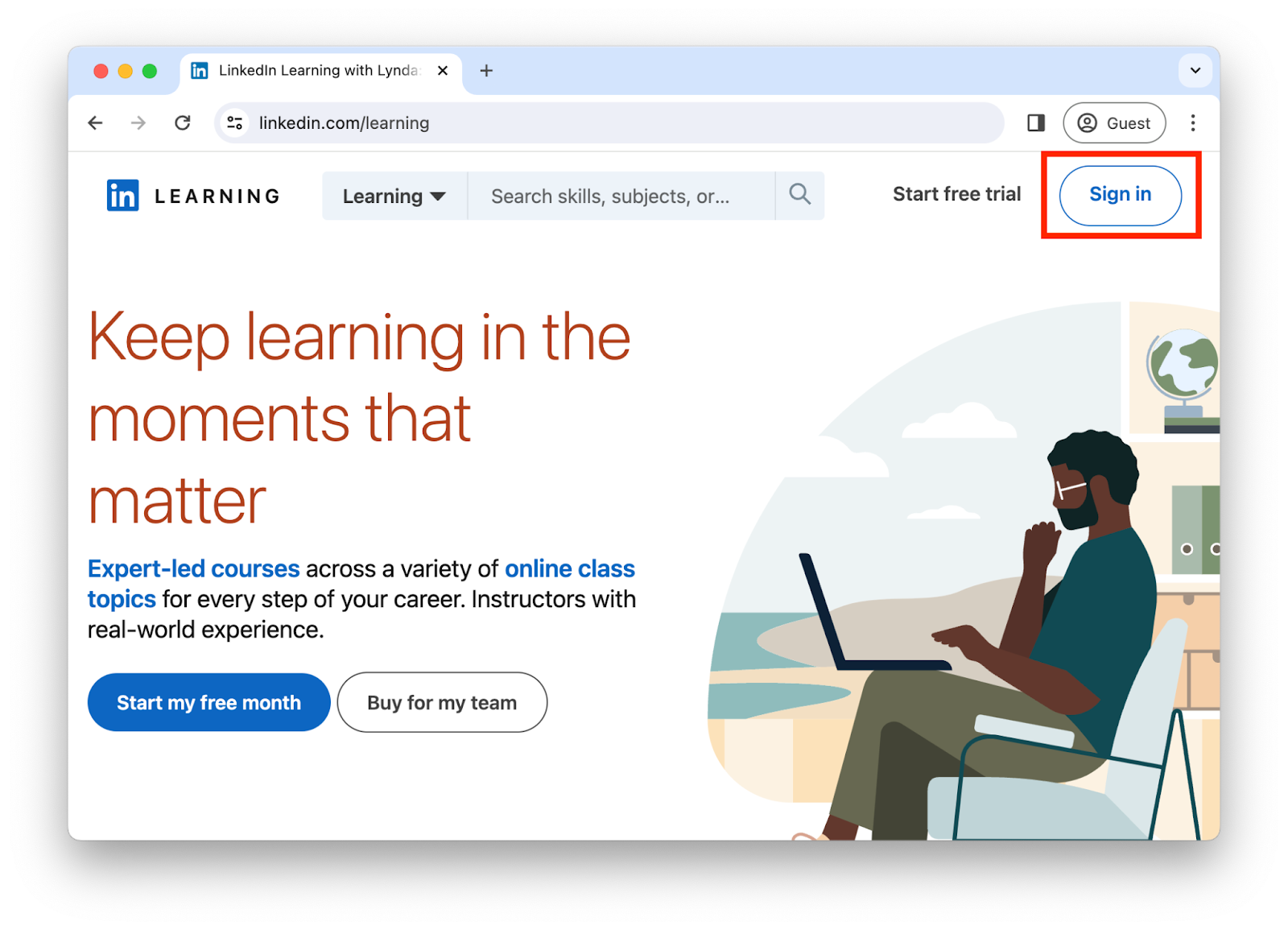
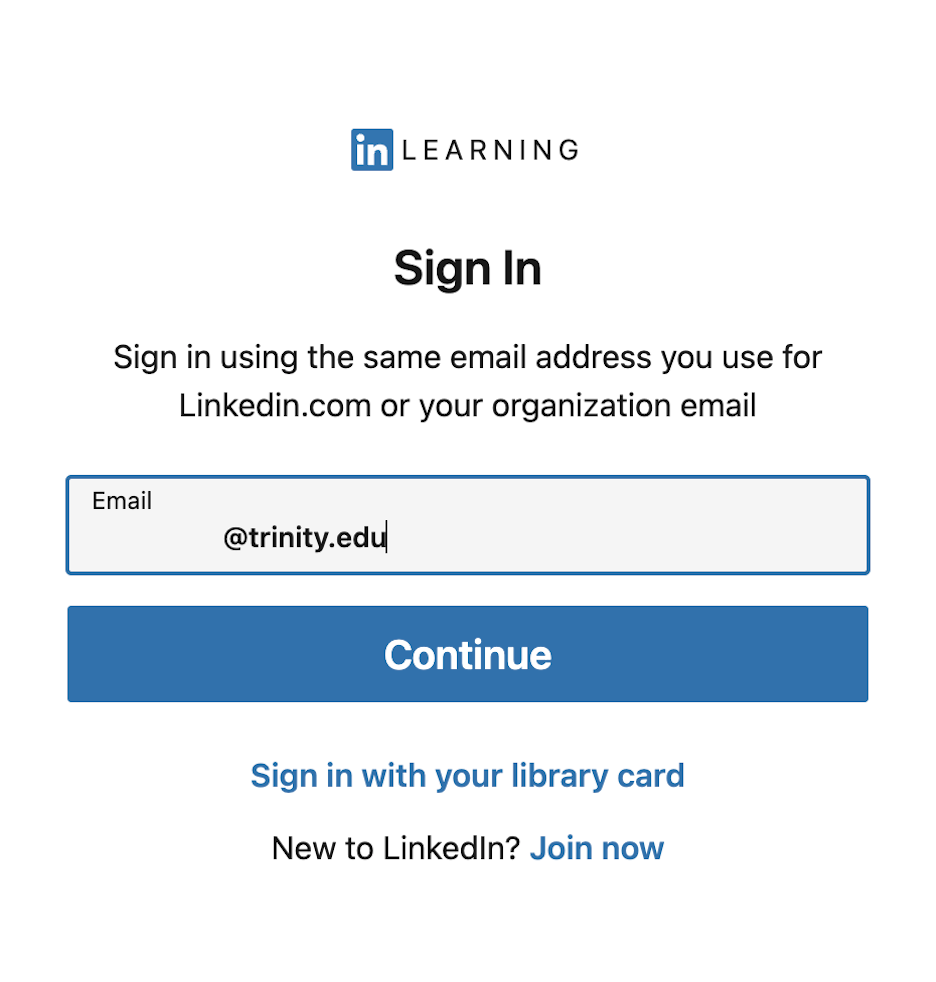
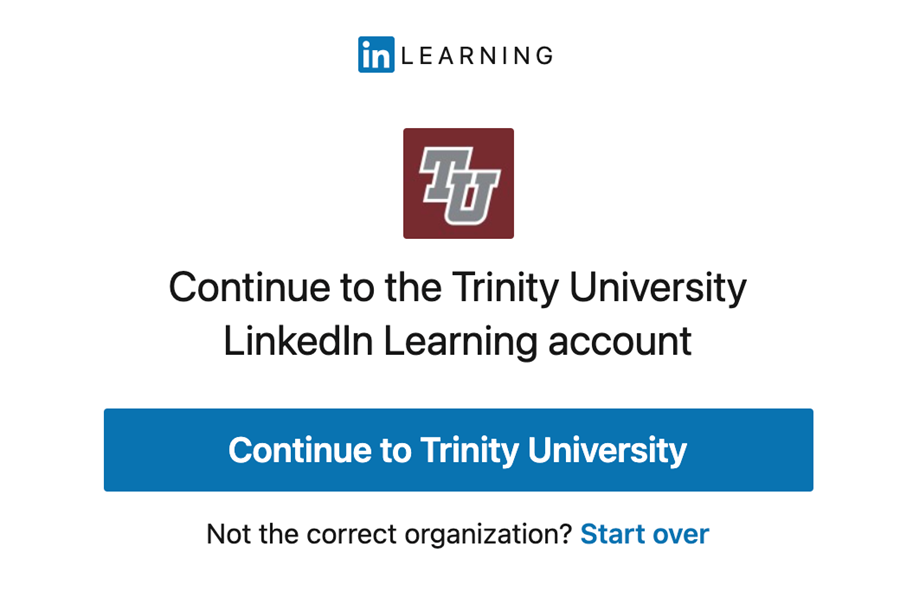

If you have issues or questions regarding access to LinkedIn Learning, please contact the ITS Service Desk at ITSupport@trinity.edu or x7409.