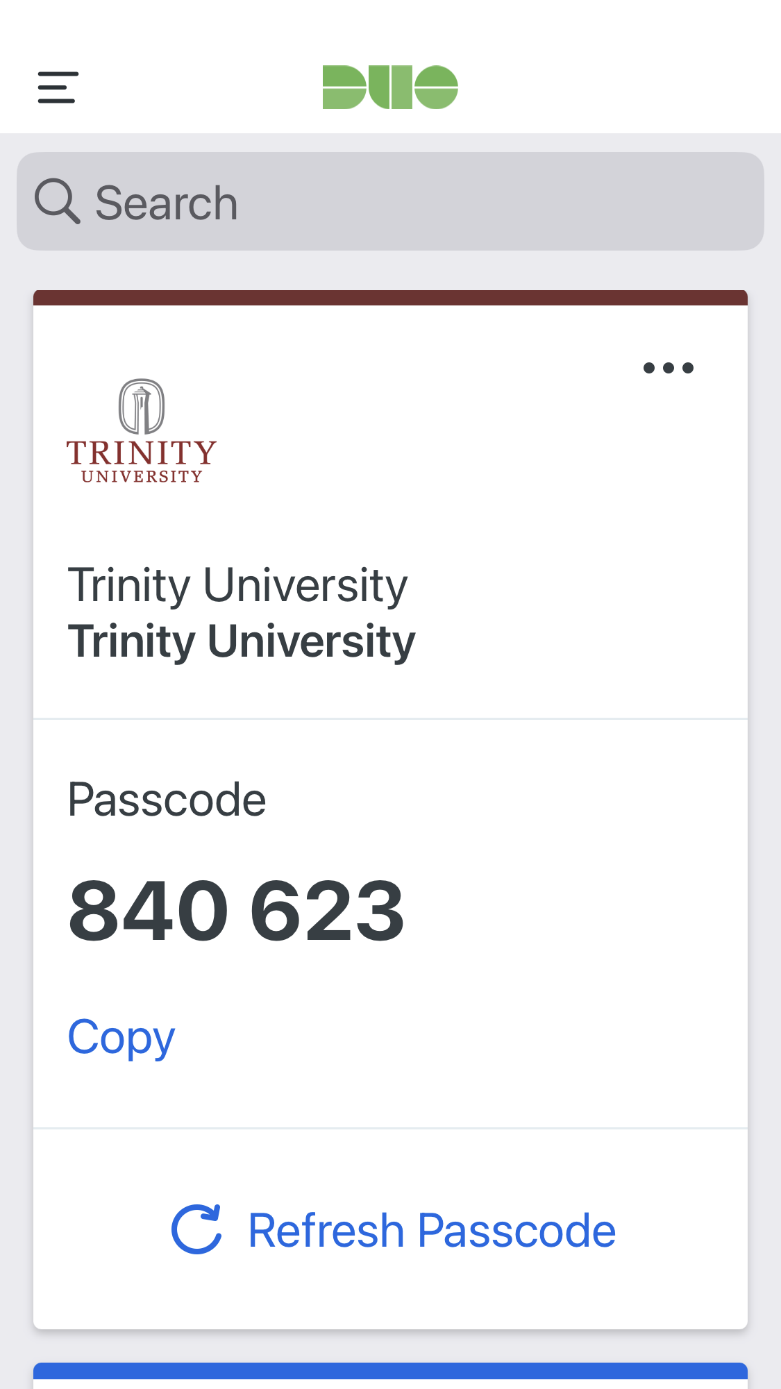When you receive the "Check for a Duo Push" screen on your computer click “Other options”
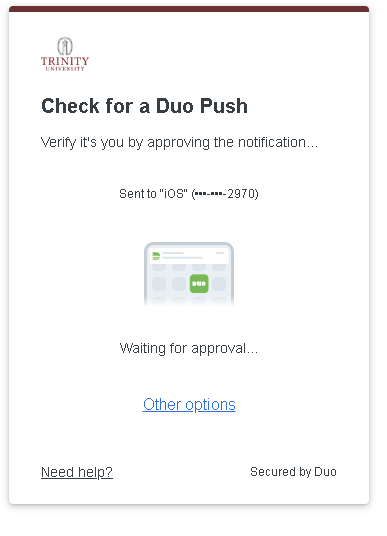
In other options, please select “Duo Mobile passcode.”
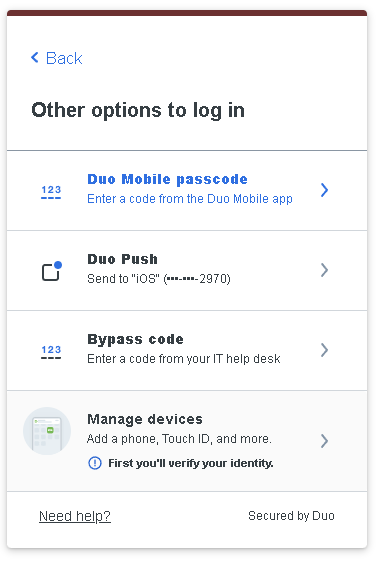
You will be prompted to "Enter your passcode" on your computer.
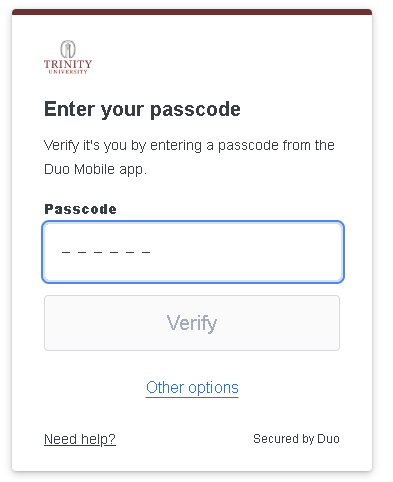
To obtain this passcode, you must access your Duo app from your mobile device. Follow these instructions -
To obtain your Duo passcode go to your Duo mobile app on your device.
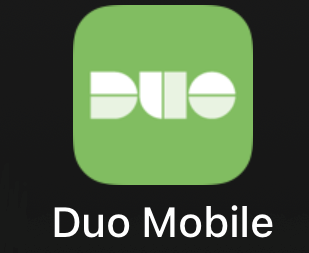
Click on "Trinity University"
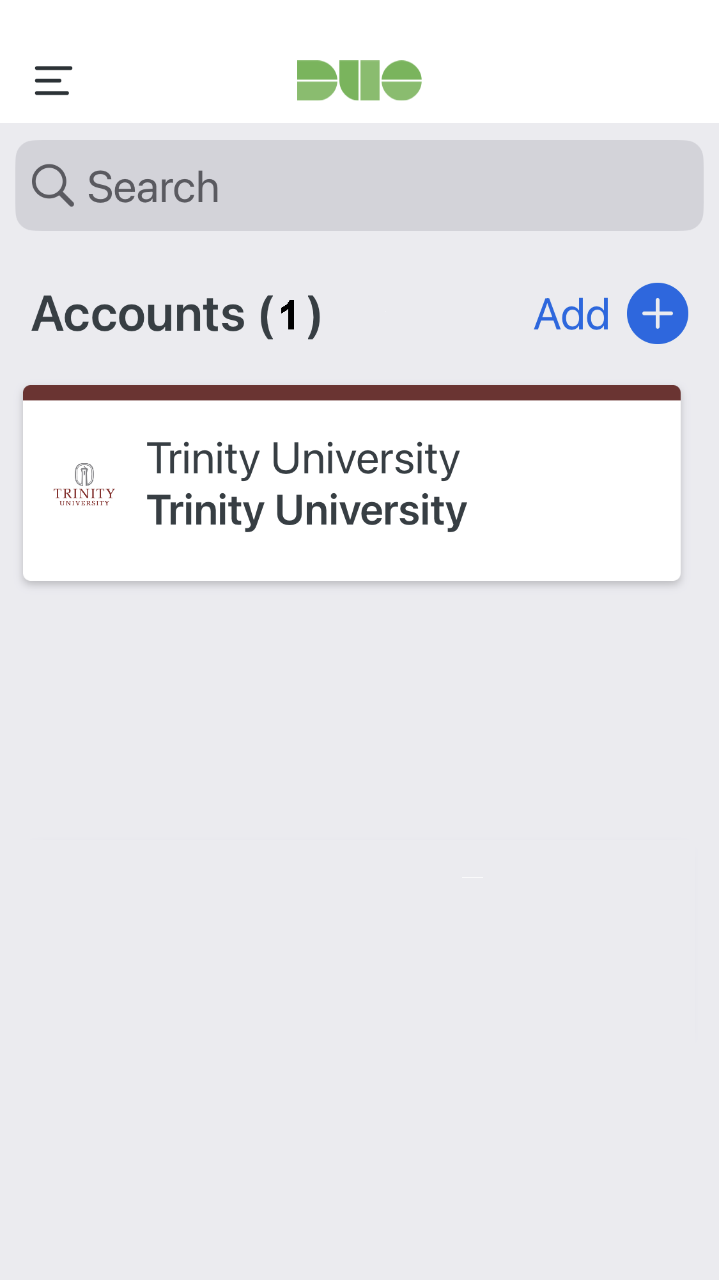
You will see your Passcode. Return to the "Enter your passcode" screen on your computer and enter the passcode that appears on your app.
Example: