Glossary terms coming soon
Create a Job Requisition (for Managers)
Screening Candidates (for Managers)
Onboarding
Update Personal Information
Update Contact Information
IDs
Photo Change
Complete Form I-9
Review Documents
Manage Payment Elections
Change Benefits for Life Event
Complete Federal Withholding Elections
Change Emergency Contact
Find Faculty and Staff Jobs
Apply to Faculty and Staff Jobs (for Internal Candidates)
For additional help, please use the WorkdayHelp Ticket System.
Glossary terms coming soon
Explanatory Video
This video walks through how to create a job requisition through the Hiring app.
You will need this information in order to create a job requisition:
-
Supervisory Organization
-
Position
-
Job Profile,
-
Create Job Requisition
-
Create Job Requisition
-
Supervisory Organization
-
Create New Position For Existing PositionCreate New Position.
-
Employee Worker Type OK

-
Recruiting Information
- Number of Openings:
- ReasonRecruiting > Post for Competitive Fill Recruiting > Post Internally Only
- Click Next

Job
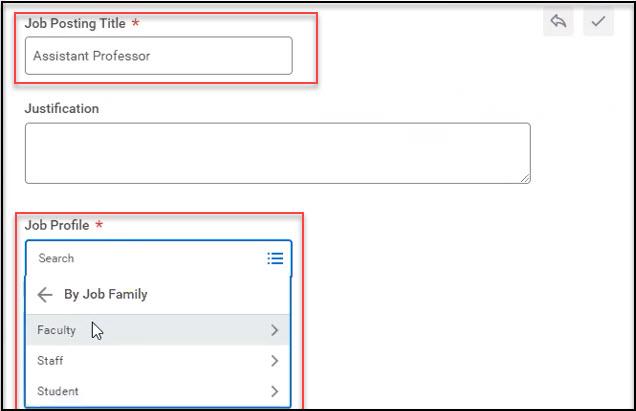
-
-
- Job Families for Job Profiles:
- Worker Sub-Type
- Regular, Fixed TermFixed Term - Benefit Eligible
- RegularTemporary (Fixed Term).

- Time Type
- Primary Location
- Primary Job Posting Location
- Additional Locations:
-
- Scheduled Weekly Hours:
-
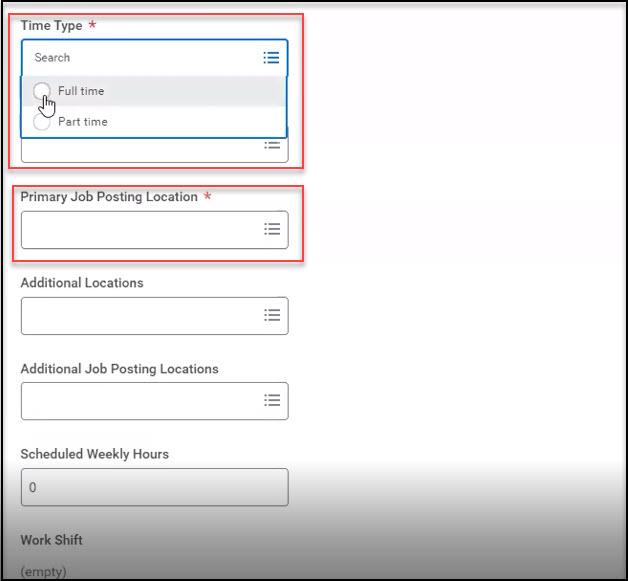
- Skip sections Contract Details, Compensation Details and Questionnaires.
- Next
QualificationsNext
-
Organizations
- Company Trinity University
- Cost CenterCost Center
- Costing
- Grant
- Function
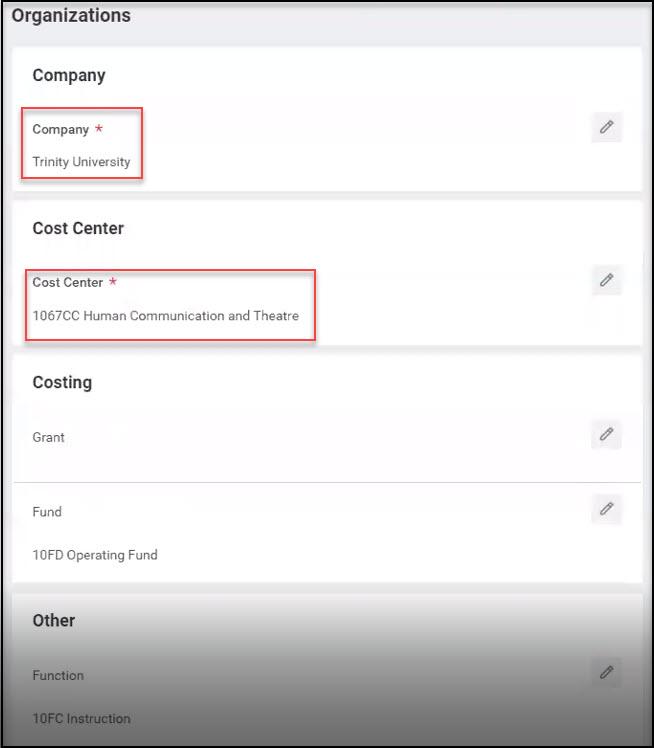
Attach


Add Next
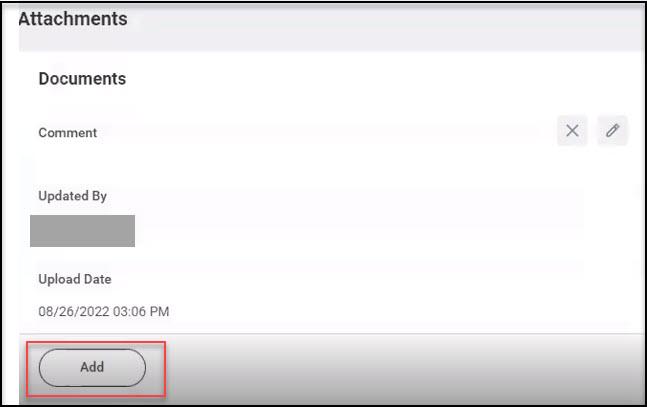
Assign RolesSearch Committee ChairAssigned To

Add Primary Recruiter

Primary RecruiterAssigned ToAllowed Assignees > Recruiter (Supervisory) (Unconstrained).
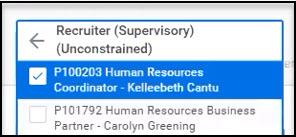
Add

Next
SubmitDetails and Process > Process
Explanatory Video
This video walks through how to screen candidates through the recruiting dashboard.
-

-
Recruiting Dashboard

-

-
Review Candidates.Manager Screen

-
Screen

-
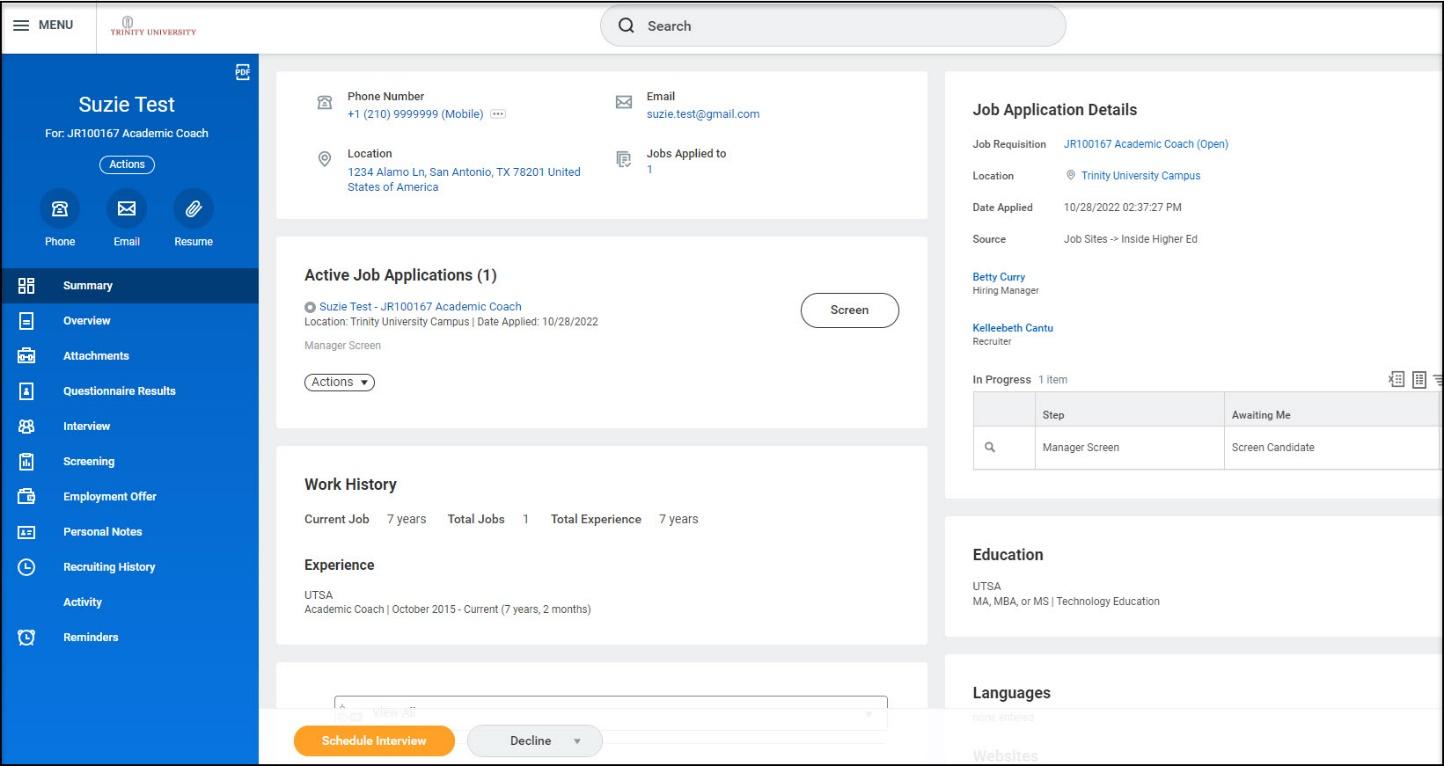
-
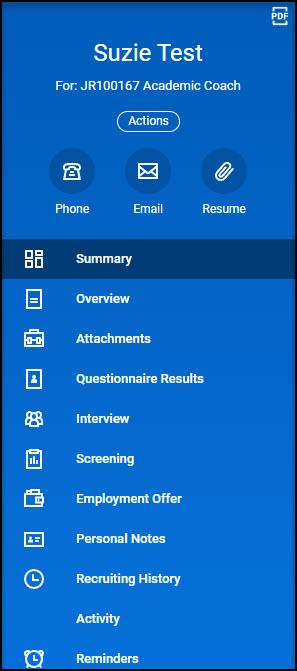
-
Schedule Interview Decline the candidate.
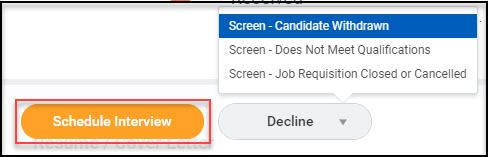
-
Schedule

-
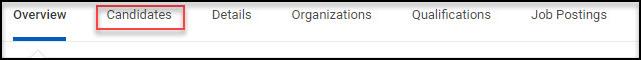
-
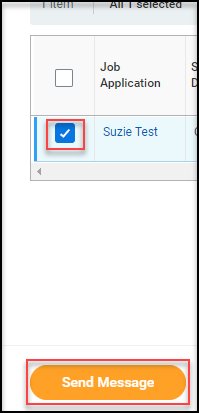
-
 OK
OK
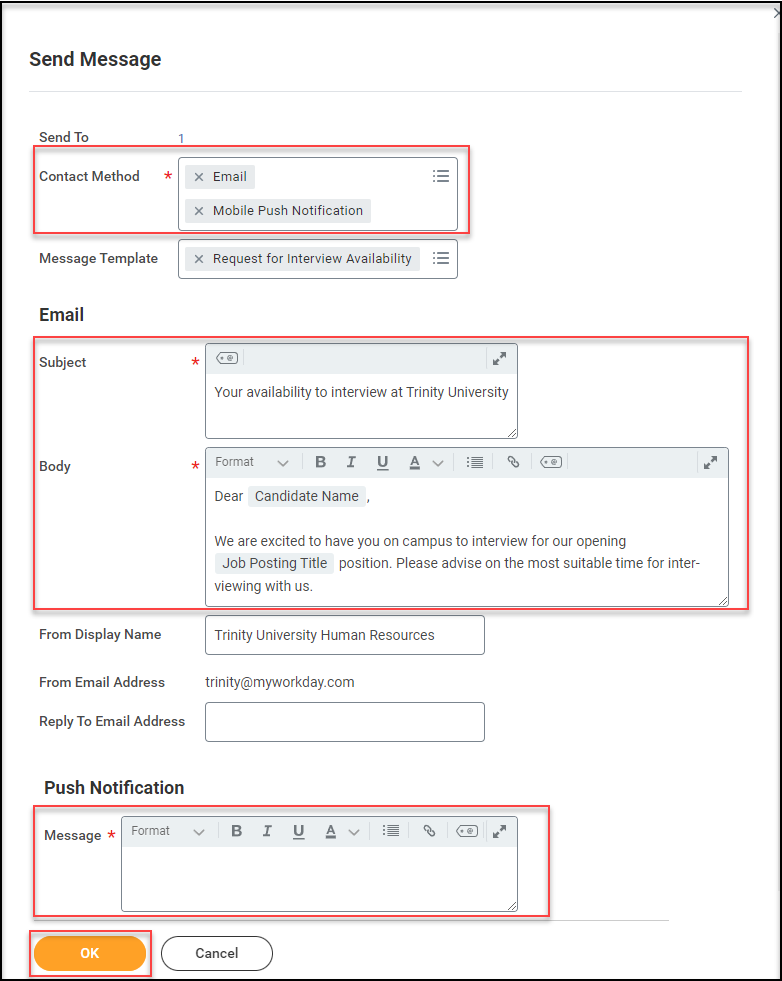
-
Schedule Interview 

-

-

-
Schedule Interview

-
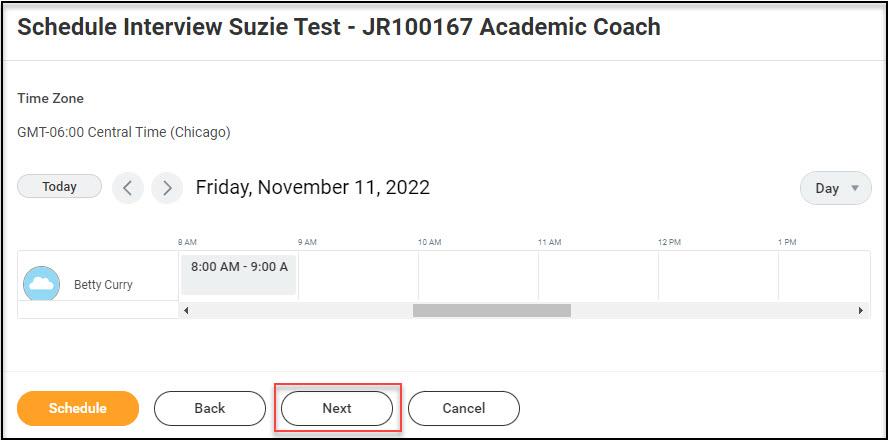
-
Proposed Interview Schedule

-

-
Active Job Applications Tasks
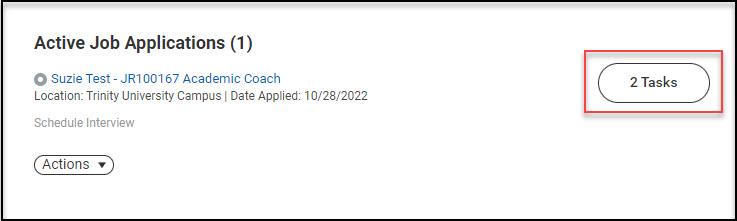
-
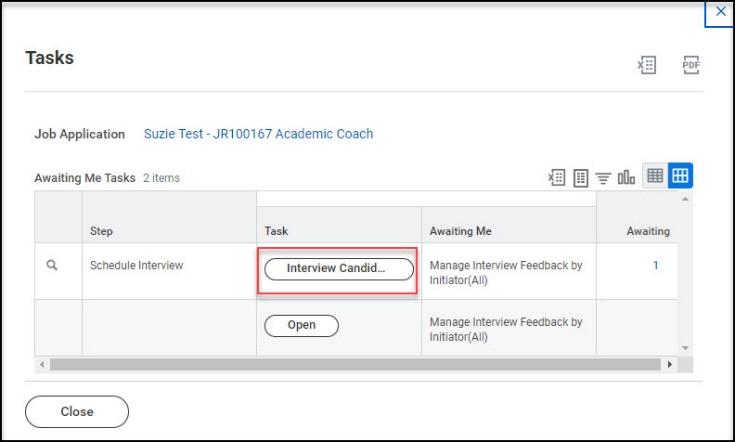
-
Give Interview Feedback

-
Done.
-
-
Active Job Applications Open
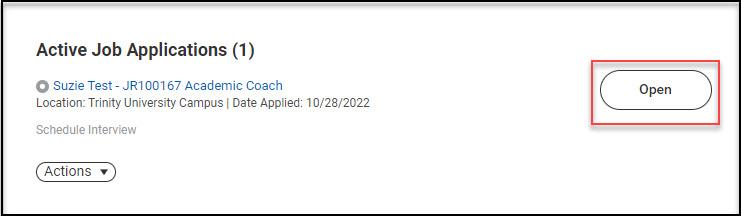
-
Manage Interview Feedback

-
Send Back
-
Reschedule Interview
-
Submit Manage Interview Feedback
-
-
Move Forward,
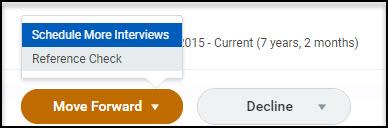
-
Decline,

-
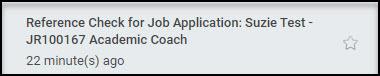
-
Screening Reference
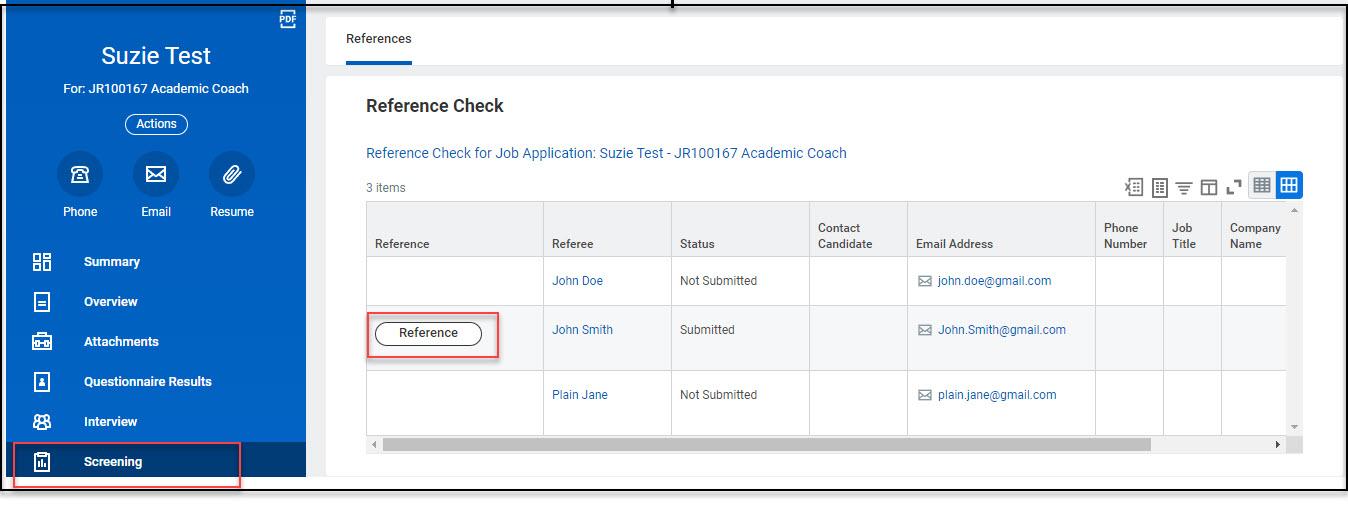
-
Done

-
Background Check Decline
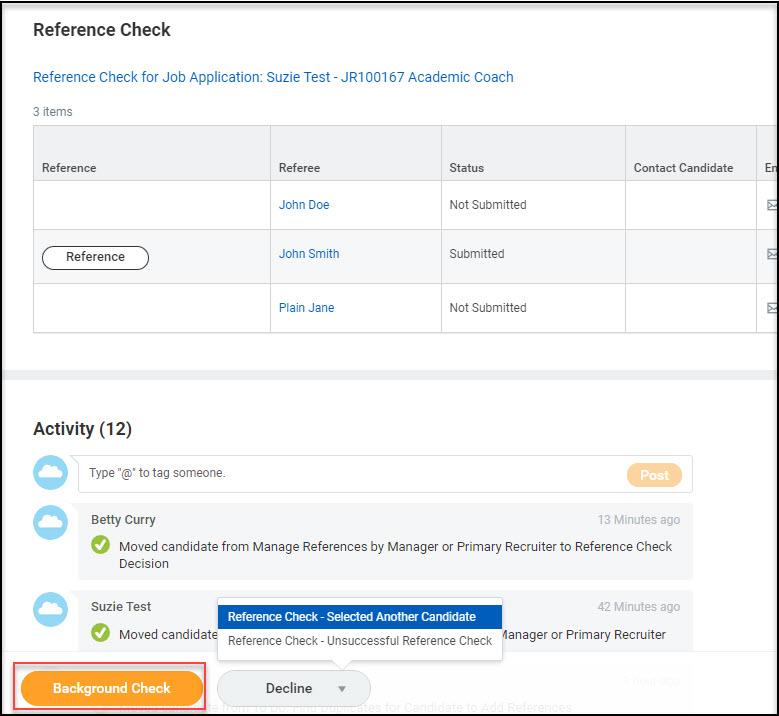
-
Offer

-
Ready for Hire

-

-
OnboardingPeople to Meet Helpful Contacts.
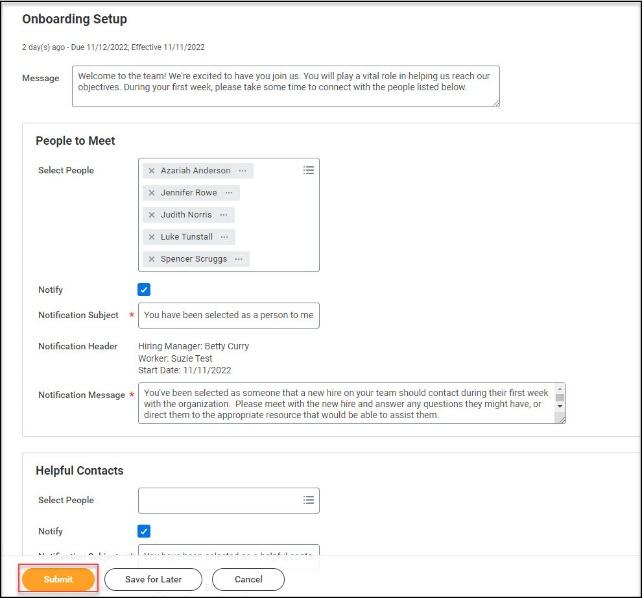
-
Onboarding
-
Inbox

Awaiting Your Action

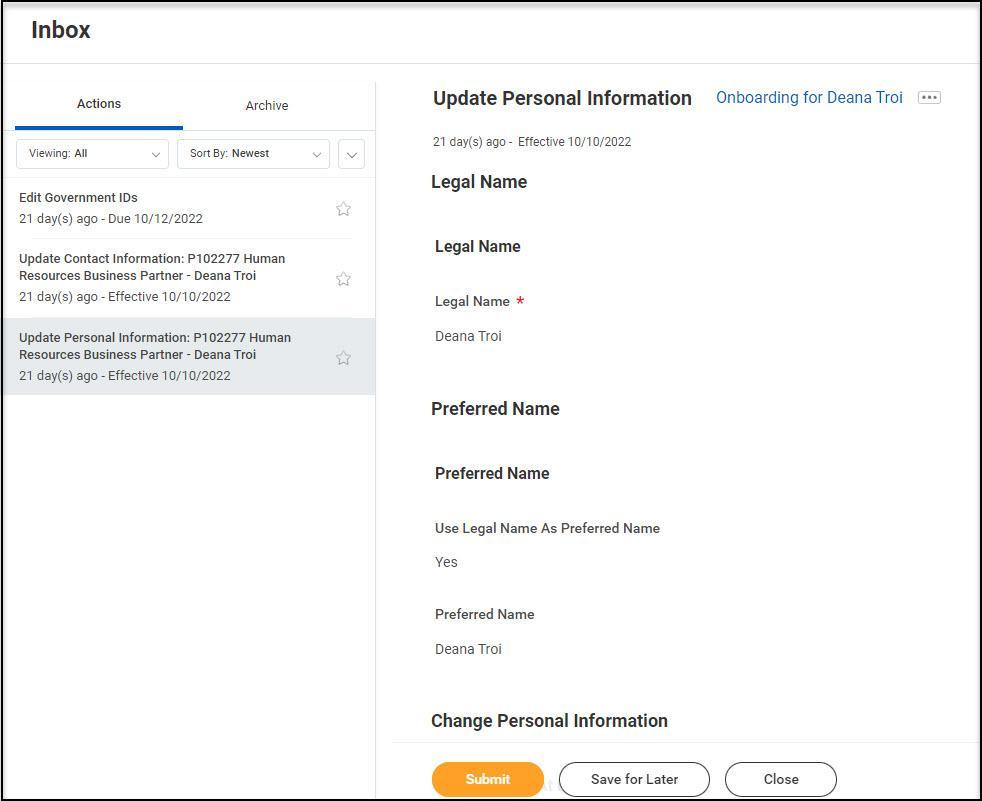
-



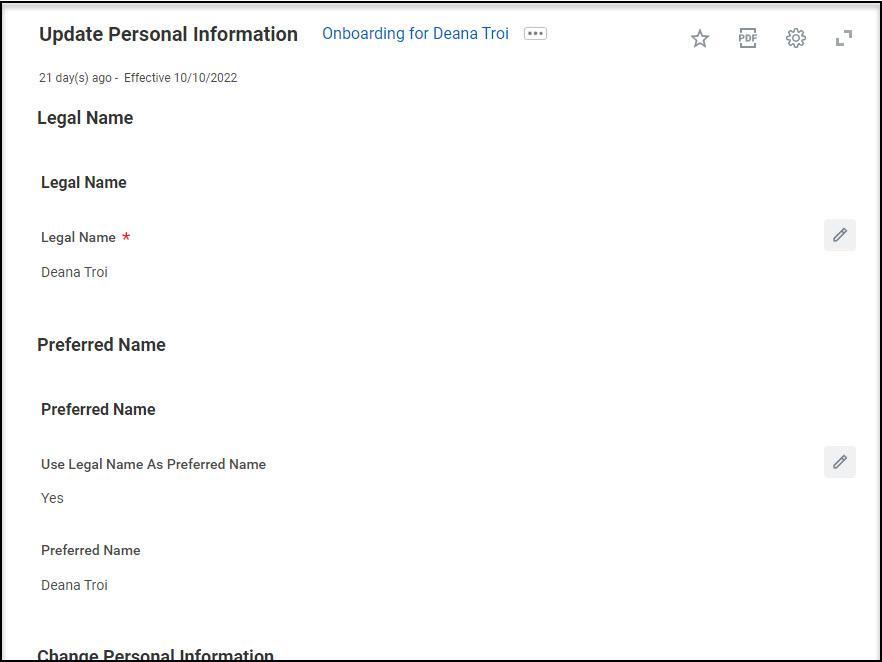
-

-
Add

-




-
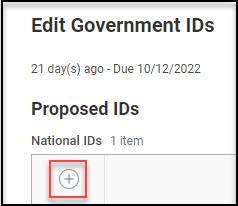
-
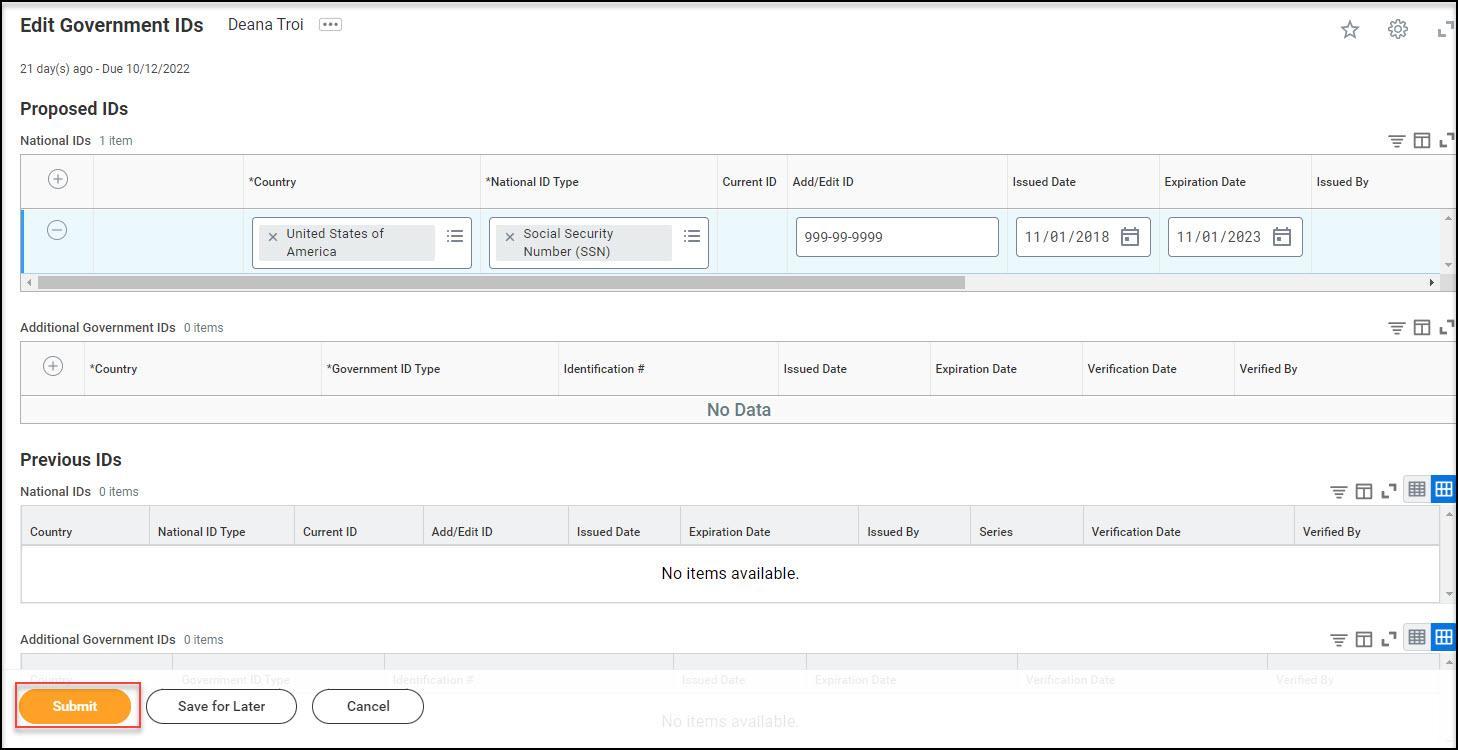
-

"Add or Change Photo" quick reference guide
-
Save for Later Cancel

-

Signature of Employee I Agree
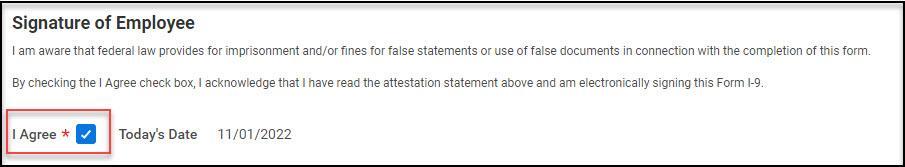
Northrup
-
Review Documents
-
-

-
Submit.
-
Manage Payment Elections

-
Account Information

-
OK.
-

Change Benefits for Life Event
-
Complete Federal Withholding Elections
-
 I Agree
I Agree

-
Submit.
"Change Emergency Contact" quick reference guide
Explanatory Video
This video walks through how faculty and staff can apply for an open internal position.
-

-

-


-
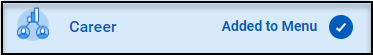
-

-

-
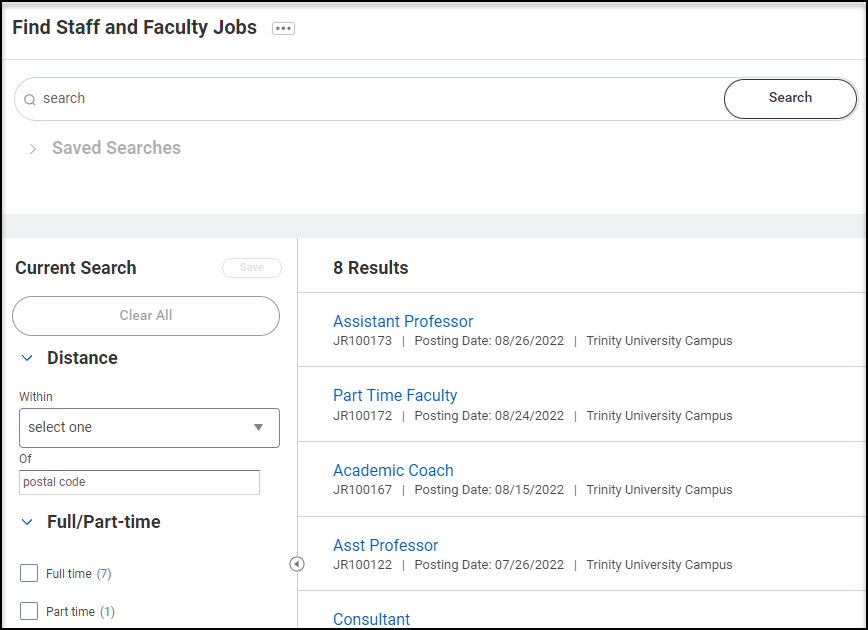
-
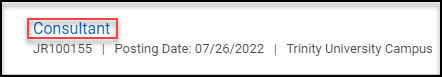
-

Apply to Faculty and Staff Jobs (for Internal Candidates)
-

-

-

-
-
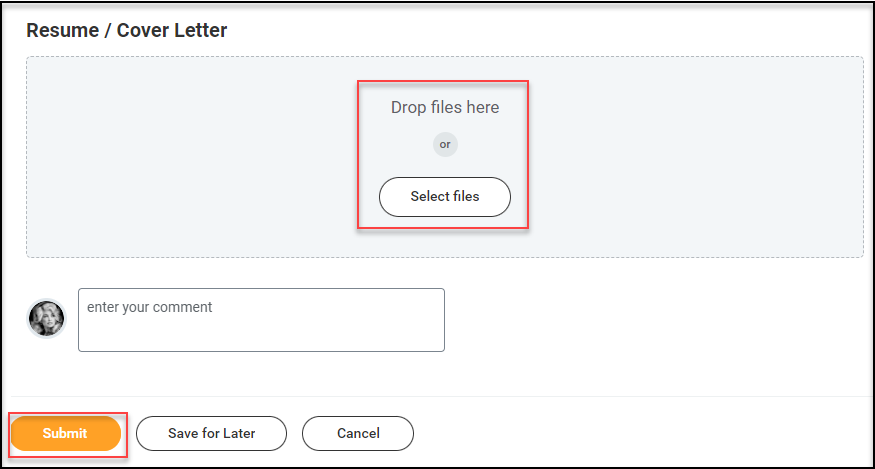
-

There are currently no forms for these topics.
Workday Support Request Formtransform@trinity.edu