Procedure
Step 1: Go to trinity.medicatconnect.com
Step 2: Enter Trinity University on the search bar, and (3.) select Trinity University.
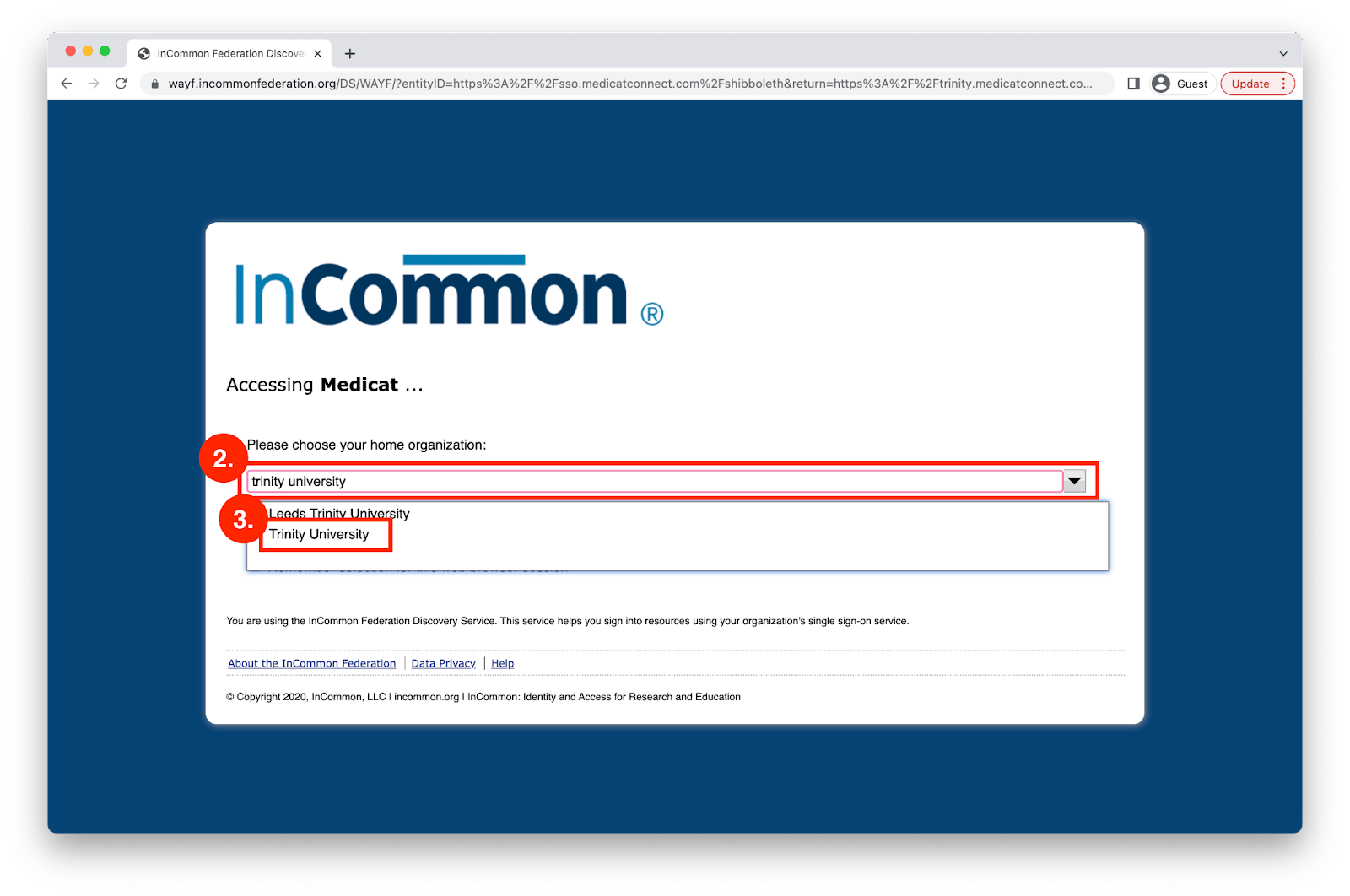
Step 4: Click on select
*Notice that you have the option to select “Remember selection for this web browser session.”

Step 5: Enter your Trinity Network credentials and (6.) click on Login.
After a number of failed login attempts, the account will lock for 15 minutes. Unfortunately, there is no way to unlock accounts quicker.

If you have any issues logging into the portal contact ITS at (210) 999-7409 or email at ITSupport@trinity.edu