Procedure
Please note that TSS does not service TSpace, but we provide service for the AV equipment you request. All equipment requests should be submitted at a minimum of 24 hours before the event.
A video tutorial on requesting AV equipment can be found here.
Step 1: Go to the Event Resources section inside TSpace Event.
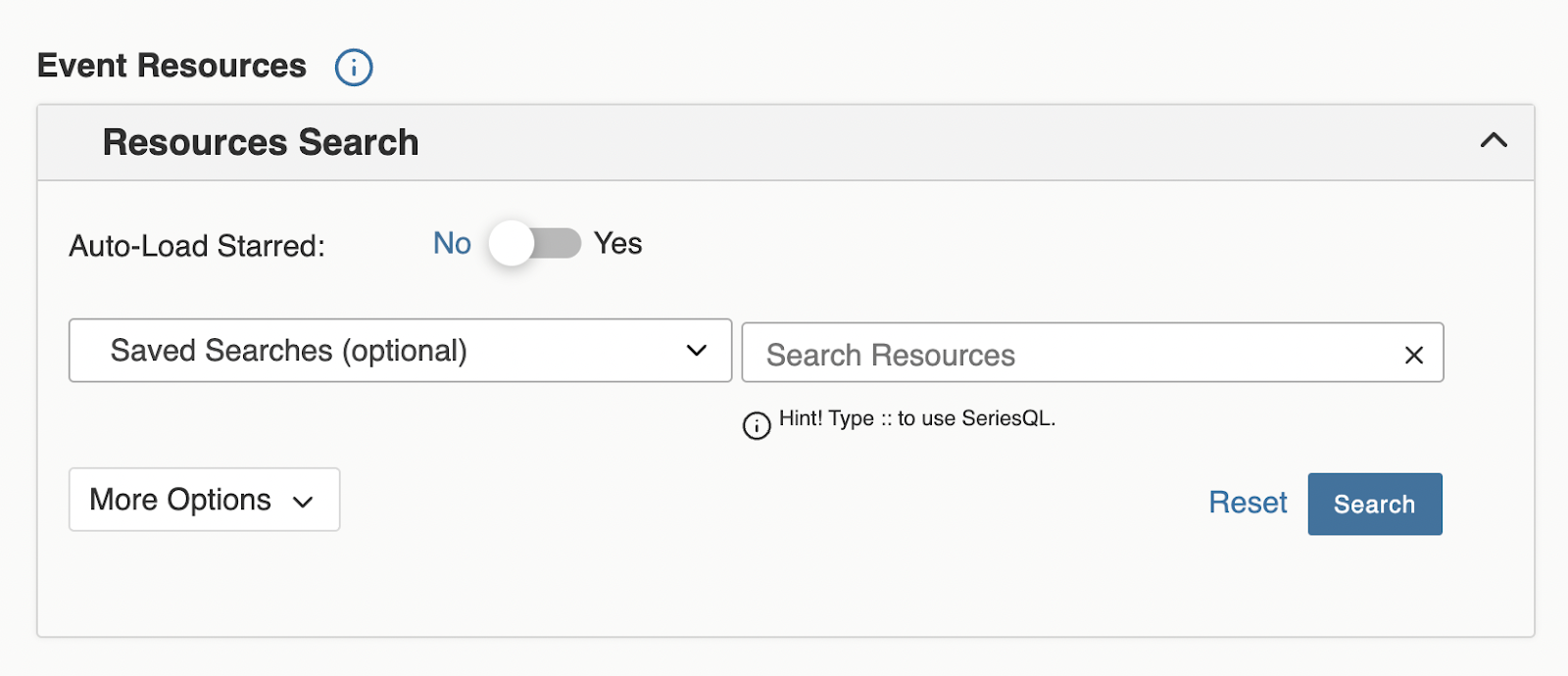
Step 2: Click on Search Sources, enter the name of the item you are looking for, and click on Search.

Step 2 (a): If you would like to see a list of items available:
-
Click on More Options and click on Categories.

-
In Categories, select Academic Technology, and click on Done.

-
Keep Matching Any Selected and click on Search.

-
This will list all the technology equipment and the available quantity for that time and date.
Step 3: To request an item, enter the number of items and then click Reserve.

Step 4: Follow the same process for any other items you would like to request.
Step 5: The requested items will appear below

Step 6: If you want to remove any items, click delete or remove on the item.
